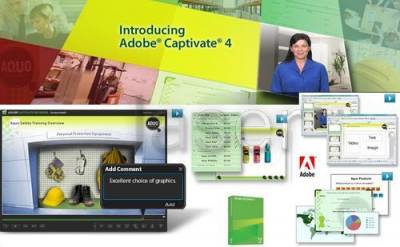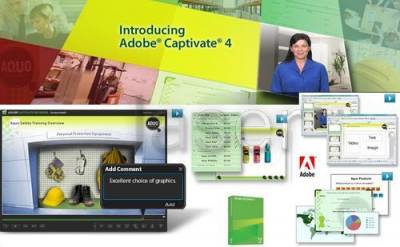
With Adobe® Captivate® 4 software, you can rapidly author professional eLearning content with advanced interactivity, software and scenario simulations, quizzes, and other engaging experiences — no programming or multimedia skills required. Boost your productivity with templates and collaboration workflows. And deliver content virtually anywhere by publishing to Learning Management Systems and Adobe Acrobat® Connect™ Pro software.
Top new features in Adobe Captivate 4
* SWF commenting
Accelerate content creation cycles with real-time reviews in Adobe® Captivate® Reviewer. Reviewers can add comments to your SWF files while playing them without having Adobe Captivate installed, and comments will be imported to the appropriate slides in your project.
* Professional project templates
Use enhanced project templates that make it easy for subject-matter experts to contribute instructionally sound content without compromising structure.
* Customizable widgets
Create more compelling learning experiences by including widgets such as games and question types. Widgets can be created in Adobe Flash® Professional software, easily shared via the Adobe Exchange, and customized to meet your content needs
* Roundtrip PowerPoint workflow
Leverage existing Microsoft PowerPoint 2007 (PPTX format) slides in your projects. Import slides with audio and interactivity, easily update the content, and keep your PowerPoint and Adobe Captivate files in sync with the dynamically linked import option
* Table of Contents and Aggregator
Enable learners to easily navigate through content and track their progress with a multilevel Table of Contents. Also, use the new Aggregator to combine multiple content modules to create a complete eLearning course.
* Text-to-speech functionality
Keep learners tuned in to your content thanks to automatic voice-over functionality that turns text to high-quality speech in a few clicks. Need to change the text? Just click once to update the audio.
* Variables and Advanced Actions
Use Variables to personalize the learning experience by using learner-provided data, such as the learner's name, throughout a scenario. Use Advanced Actions to further configure and modify the experience by enabling conditional actions, or more than one action in an interaction.
* Expanded output options
Embed Adobe Captivate movies in Adobe PDF files to enliven text-based instructional content, or embed your movies in Adobe Flex® content using ActionScript® 3.0 publishing. Output AVI files for streaming on the web or publishing to YouTube™.
* Adobe Photoshop® layer support
Preserve layers in imported Adobe Photoshop® (PSD) files so you can easily edit or animate individual image areas for just the right effect.
* Streamlined workflows and enhanced usability
Enjoy workflow and usability enhancements, including inline editing of text captions; support for panning to optimize viewing on small screens and devices; and support for right-clicking in simulations.
Size : 248 MB
Download part 1
Download part 2
Download part 3
Or
Mirror part 1
Mirror part 2
Mirror part 3